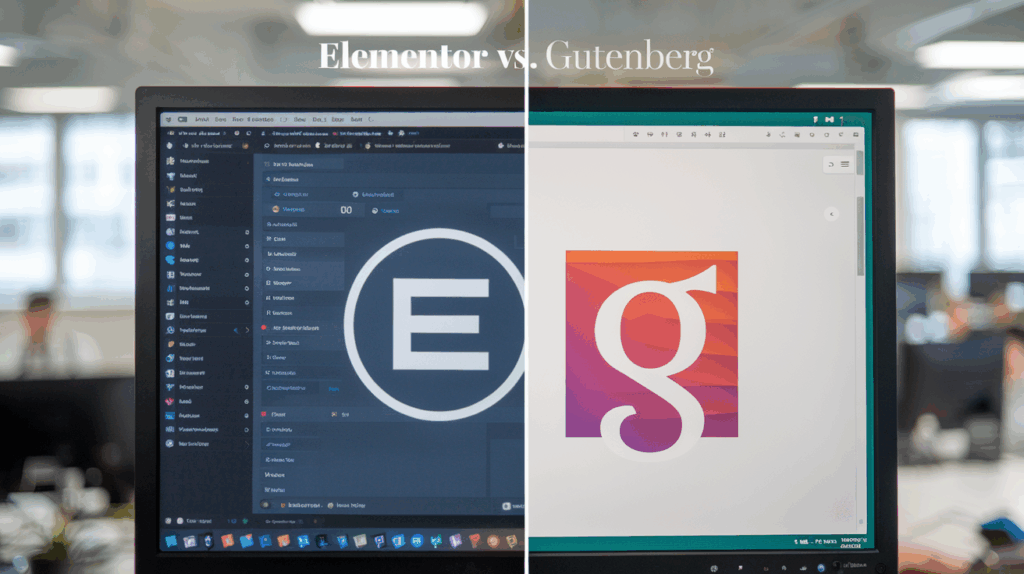Have you ever felt overwhelmed when trying to build your WordPress website? You’re not alone. With so many page builders available, it’s easy to get lost in the sea of options. But two names keep popping up: Elementor and Gutenberg. 🤔
These powerful tools promise to make website creation a breeze, but which one should you choose? 🎨💻 It’s a question that’s been puzzling WordPress users since Gutenberg’s introduction. Whether you’re a seasoned developer or a complete novice, the decision between Elementor and Gutenberg can significantly impact your website’s functionality and your overall experience.
In this post, we’ll dive deep into the world of WordPress page builders, comparing Elementor and Gutenberg head-to-head. We’ll explore what each tool offers, their strengths and weaknesses, and help you decide which one is the best fit for your needs. So, buckle up as we unravel the mystery of Elementor vs. Gutenberg: Which One Should You Use? 🚀
What Is Gutenberg?
Gutenberg: The WordPress Block Editor
Gutenberg is the default block editor introduced in WordPress 5.0, revolutionizing the way content is created and managed on WordPress websites. This innovative editor uses a block-based approach, allowing users to build pages and posts using modular content blocks.
Key Features of Gutenberg
- Block-Based Editing: Create content using pre-designed blocks for various elements like paragraphs, headings, images, and more.
- Responsive Design: Blocks automatically adjust to different screen sizes, ensuring a consistent look across devices.
- Reusable Blocks: Save custom blocks for repeated use across your site, improving efficiency.
- Pattern Library: Access a growing collection of pre-designed block patterns for quick layout creation.
Pros and Cons of Gutenberg
| Pros | Cons |
|---|---|
| Built-in WordPress feature | Steeper learning curve for beginners |
| Lightweight and fast | Limited advanced design options |
| Regular updates and improvements | Some plugins may not be fully compatible |
| Growing ecosystem of blocks and patterns | Less visual editing compared to page builders |
Getting Started with Gutenberg
- Update WordPress to the latest version
- Familiarize yourself with the block interface
- Experiment with different block types
- Learn keyboard shortcuts for efficient editing
- Explore third-party block plugins for extended functionality
With its integration into the WordPress core, Gutenberg offers a streamlined editing experience that balances simplicity with functionality. As we move forward, let’s explore how Elementor compares to this built-in editor and what unique features it brings to the table.
What Is Elementor?
What Is Elementor?
Elementor is a powerful and popular drag-and-drop page builder plugin for WordPress. It offers an intuitive visual editing interface that allows users to design and customize their websites without writing any code. Elementor has revolutionized WordPress website design by providing a user-friendly solution for creating stunning, responsive layouts.
Key Features of Elementor
Elementor comes packed with a wide array of features that make it a top choice among WordPress users:
- Drag-and-Drop Interface
- Live Editing
- Responsive Design Controls
- Pre-designed Templates
- Widget System
- Theme Builder
Pros and Cons of Elementor
| Pros | Cons |
|---|---|
| User-friendly interface | Can slow down website loading times |
| Extensive design options | Free version has limited features |
| Large community and support | Learning curve for advanced features |
| Regular updates and improvements | Potential compatibility issues with some themes |
Elementor’s drag-and-drop functionality and extensive widget library make it an excellent choice for users who want granular control over their website’s design. Its visual editing capabilities allow for real-time previews, enabling users to see changes as they make them. This immediacy in design feedback is particularly beneficial for those who prioritize aesthetics and want to create visually striking websites.
Now that we’ve explored Elementor’s features and capabilities, let’s compare it with Gutenberg to help you decide which one might be the best fit for your WordPress website needs.
Gutenberg and Elementor Compared

Key Features
Gutenberg and Elementor offer unique features that cater to different WordPress users. Here’s a comparison of their key features:
| Feature | Gutenberg | Elementor |
|---|---|---|
| Block-based editing | ✓ | ✓ |
| Drag-and-drop interface | Limited | Advanced |
| Pre-designed templates | Basic | Extensive library |
| Responsive design controls | Basic | Advanced |
| Custom CSS | Limited | Advanced |
| Dynamic content | Limited | Advanced |
| Global widgets | ✗ | ✓ |
| Theme builder | ✗ | ✓ (Pro version) |
User Interface: Gutenberg vs Elementor
Gutenberg offers a minimalist, content-focused interface integrated into the WordPress backend. It uses a block-based system for adding and arranging content elements. Elementor, on the other hand, provides a more visual, frontend editing experience with a sidebar for settings and a live preview of changes.
Performance and Impact on Page Speed: Gutenberg vs Elementor
- Gutenberg:
- Lightweight and fast-loading
- Minimal impact on page speed
- Efficient for simple layouts
- Elementor:
- More resource-intensive
- May impact page speed, especially with complex designs
- Offers optimization features in Pro version
Pricing: Gutenberg vs Elementor
Now that we’ve covered the key features and user interface, let’s look at the pricing options for both editors:
Gutenberg vs Elementor: Which One Should You Choose?
Factors to Consider
When deciding between Gutenberg and Elementor, several factors come into play:
- Website Complexity
- Design Flexibility
- Performance
- Learning Curve
- Budget
Let’s break down these factors to help you make an informed decision:
| Factor | Gutenberg | Elementor |
|---|---|---|
| Complexity | Better for simpler sites | Ideal for complex layouts |
| Design Flexibility | Limited but improving | Extensive customization options |
| Performance | Lightweight, faster loading | May slow down site if overused |
| Learning Curve | Steeper for beginners | Intuitive drag-and-drop interface |
| Budget | Free, built-in | Free version available, Pro for advanced features |
When to Choose Gutenberg
- You’re building a simple blog or content-focused site
- You prefer a native WordPress experience
- Site speed is a top priority
- You don’t need advanced design features
When to Choose Elementor
- You’re creating a complex, visually rich website
- You need extensive customization options
- You prefer a visual, drag-and-drop interface
- You’re willing to invest in premium features for advanced functionality
Ultimately, the choice between Gutenberg and Elementor depends on your specific needs, skills, and project requirements. Consider trying both to see which aligns better with your workflow and design goals.
Summary
In conclusion, both Gutenberg and Elementor offer unique advantages for WordPress website design. Here’s a quick summary of their key features:
| Feature | Gutenberg | Elementor |
|---|---|---|
| Ease of use | Built-in, learning curve | Intuitive drag-and-drop |
| Flexibility | Basic customization | Advanced design options |
| Performance | Lightweight | May impact page load speed |
| Cost | Free | Free and premium versions |
When choosing between Gutenberg and Elementor, consider:
- Your design needs
- Technical expertise
- Budget constraints
- Website performance requirements
For simple layouts and content-focused sites, Gutenberg may suffice. However, if you require advanced design capabilities and don’t mind a potential impact on performance, Elementor could be the better choice.
Ultimately, the best WordPress editor for you depends on your specific project requirements and personal preferences. Both tools continue to evolve, so it’s worth exploring their latest features before making a final decision.
Remember, you can always start with Gutenberg and supplement it with Elementor when needed, giving you the best of both worlds in WordPress site customization.
Choosing between Elementor and Gutenberg ultimately depends on your specific needs and preferences. Gutenberg offers a lightweight, native WordPress experience with a focus on content creation, while Elementor provides a more comprehensive design toolkit for those seeking advanced customization options.
For beginners or those prioritizing simplicity, Gutenberg may be the better choice. However, if you require more complex layouts and design flexibility, Elementor’s robust feature set could be the ideal solution. Whichever you choose, both page builders offer powerful tools to create stunning websites and enhance your WordPress experience.